We want you to get the most out of your MusicEL subscription. Here’s some answers to common questions you may have. If you are still stuck contact one of our friendly team for help!
Frequently Asked Questions
What is MusicEL?
MusicEL is the platform which transforms lives through music. Giving everyone the tools and community to develop their musical endeavours on a huge range of instruments.
We are an online music community. We don’t just give music lessons, we give people from all ages and backgrounds a community and take them on a journey towards a lifelong love of music.
What does ” EL ” stand for in MusicEL?
The ” EL ” stands for e-learning which effectively means electronic learning. E-learning generally means delivering all or part of a course digitally, whether it’s in a school or from the comfort of your own home.
How can I join MusicEL?
You can access the Join page, where you will be presented with different membership options.
I forgot my password, what I should?
Click on this link to reset your password.
Who do you use to process payments?
We use Stripe to process payments.
Memberships
How do I join?
You can click on this link to find out more about membership.
How do I upgrade my membership?
More information will come as the MusicEL develops.
How do I cancel my membership?
Cancelling a Subscription
To cancel your membership subscription follow these steps:
- Log in to your Student Dashboard
- Select the “Orders History” link
- From the list of orders, click “View Order” next to your membership subscription
- On the order management screen click the “Cancel” button
- A confirmation message will appear, click to confirm cancelling your membership subscription.
The subscription will now move from “Active” to “Pending Cancellation.” This allows you to continue accessing your courses until the next payment is due. When the next payment is due the subscription will be move to “Cancelled” and you will be unenrolled from the membership and no further payments will be attempted.
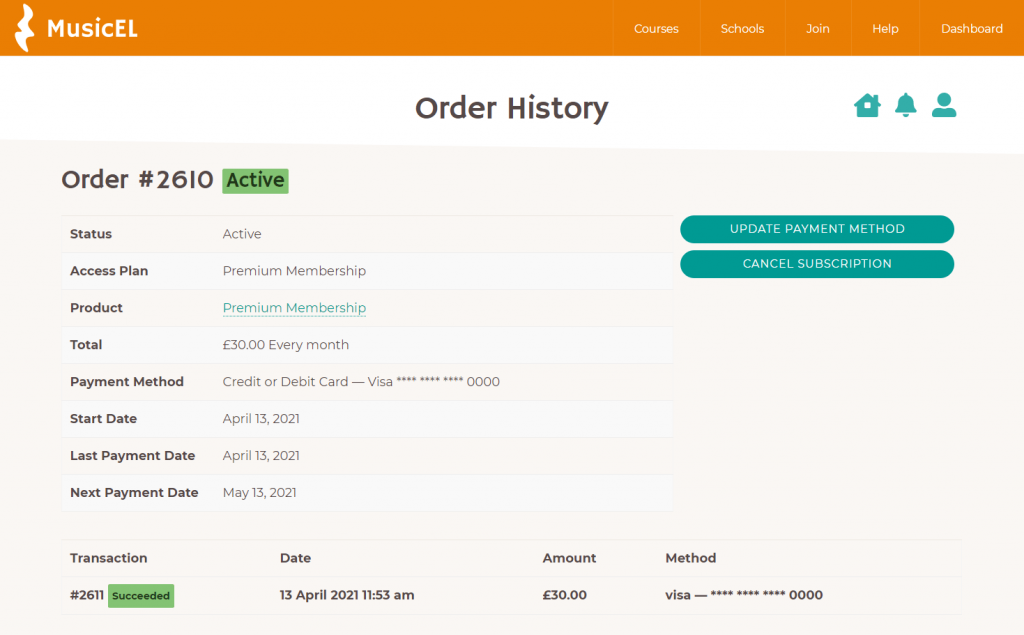
Courses
How do I access a course?
Browse our course catalogue and select the course you are interested in – if you are logged in with an active membership you will see an Enrol button. This activates the course for you and you can now access it via your student dashboard.
Contacting MusicEL
Our team are here to help! Reach out to us with the contact form below and we will get back to you as soon as possible. You can also send us a message on any of our social media platforms:
